Selenium WebDriver Without Maven
Selenium WebDriver is a software testing tool as I described it in my previous posts. It provides customize way to do software testing.
There are mainly two ways to start with Selenium
1) Without Maven
2) With Maven (Professionals way)
We will discuss 'Maven' in next post
Prerequisite before start with selenium
1) Eclipse IDE link to download Eclipse
2) Install Java JDK How to setup java
3) Download Selenium Webdriver (Described below)
Without Maven
1) Create java project
New --> other --> Java Project
2) Give your project a name. I've' named it "seleniumdemo" and className "SeleniumWithoutMaven"
src --> New --> Class
3) Your project structure should look like below image
4) Dowload selenium server from Link


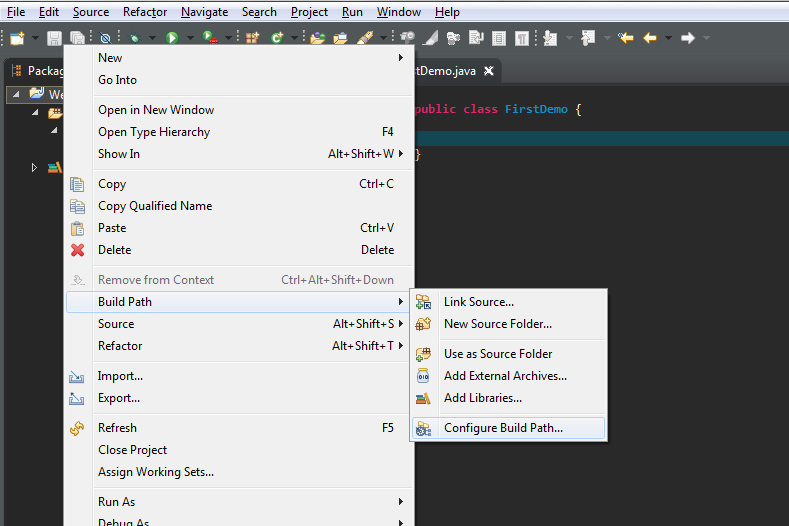


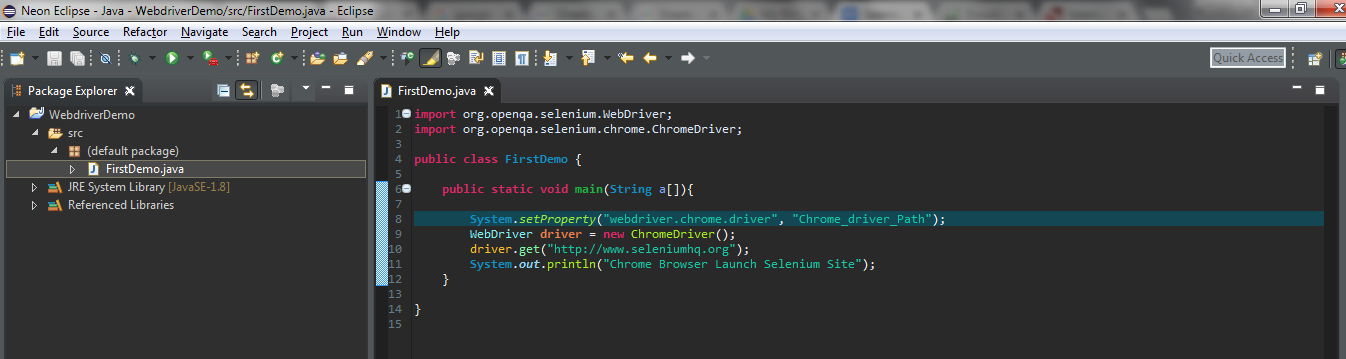
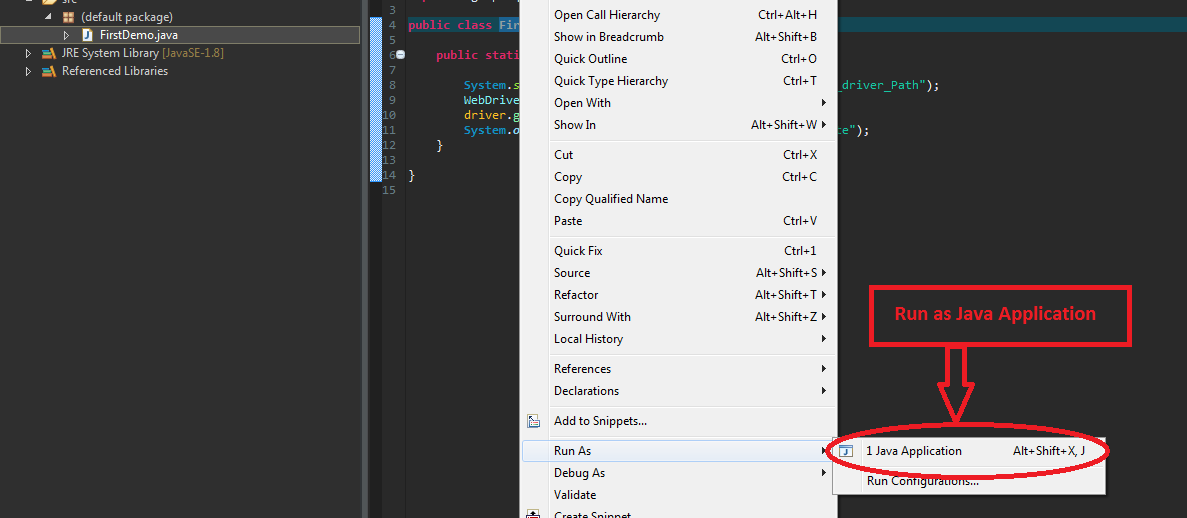
Next Post on Selenium WebDriver With Maven (Professionals way)
Leave comments if you still face challenges
There are mainly two ways to start with Selenium
1) Without Maven
2) With Maven (Professionals way)
We will discuss 'Maven' in next post
Prerequisite before start with selenium
1) Eclipse IDE link to download Eclipse
2) Install Java JDK How to setup java
3) Download Selenium Webdriver (Described below)
Without Maven
1) Create java project
New --> other --> Java Project
2) Give your project a name. I've' named it "seleniumdemo" and className "SeleniumWithoutMaven"
src --> New --> Class
3) Your project structure should look like below image
4) Dowload selenium server from Link
5) Download chrome driver Link
6) Now configure Build Path
Project→ Build Path → Configure Build Path
7) Add External Jar “Selenium Server” through configure Build Path
8) After adding verify jar presence
9) Add below mention code(Imp Mention chrome Driver Path)
System.setProperty("webdriver.chrome.driver", "Chrome_driver_Path");
WebDriver driver = new ChromeDriver();
10) Run (Ctrl+F11) / “Run as Java Application”
Next Post on Selenium WebDriver With Maven (Professionals way)
Leave comments if you still face challenges




4 Comments:
Thanks for sharing,this blog makes me to learn new thinks.
interesting to read and understand.keep updating it.
Selenium Training in Chennai
selenium training in anna nagar
JAVA Training in Chennai
Python Training in Chennai
Big data training in chennai
Android Training in Chennai
Selenium Training in Annanagar
Great Article
Java Project Ideas for Final Year Students
FInal Year Project Centers in Chennai
JavaScript Training in Chennai
Java Training in Chennai
Great blog on software testing. Hope to read more blogs from you.
software testing course in chennai
High Technologies Solutions offers selenium training with choice of multiple training locations across Delhi. Further More Details Here-+91-9311002620 Or Visit Website- https://www.htsindia.com/Courses/Software-Testing/selenium-training-course-institute
Post a Comment
Subscribe to Post Comments [Atom]
<< Home